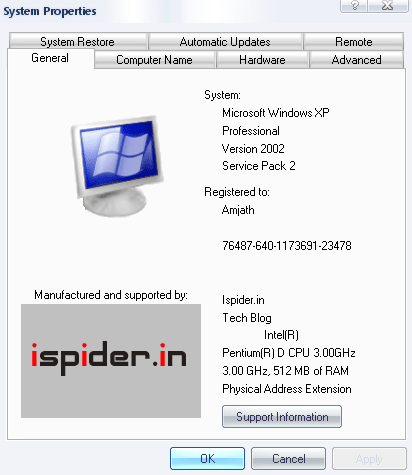You can insert your own logo in the system properties dialog and complete it with your own contact information. Its often changed by the computer manufacturers. They use this general system information dialog to brand your computer with their own logo and contact information.
To invoke the system properties dialog, right click the My Computer icon and click on Properties.
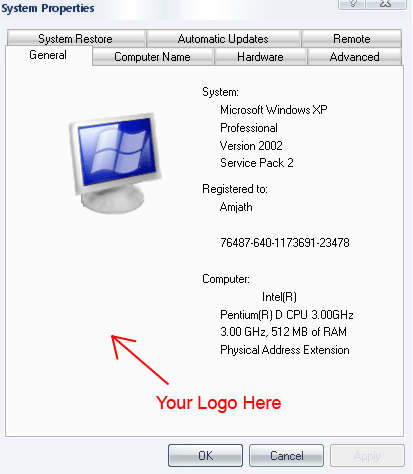
Now you need to create a logo. You can use Photoshop to create one. The image size should be 180 (wide) x120 (high). Now save it as oemlogo.bmp.
Once you have created your logo and saved it as a .bmp file, copy it over to the C:\windows\system32. Please not that the C:\ will change if your windows is installed in other drive.
Additionally you can create a new file in this same folder and name the new file oeminfo.ini
In this file you can enter your contact information like in the example below :
[General] Manufacturer=Ispider.in Model=Tech Blog [Support Information] Line1=" " Line2="Please visit www.ispider.in for more tricks and tips" Line3="" Line4="Contact me at" Line5=" amjath.bj@gmail.com " Line6="" Line7="You can give more details here" Line8="" Line9="" Line10="" Line11="" Line12=""
Save and close the file and you are ready. From now on, if someone opens up the system properties dialog, your own Windows XP System Properties logo is in there.